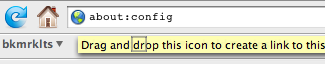
One of the things about Firefox 2.0 for the Mac that bugs me (and only the Mac version–the Linux version is not afflicted by this) is that when you attempt to drag and drop a link from the URL bar to the bookmark bar, a tooltip saying “Drag and drop this icon to create a link to this page” pops up that actually gets in the way of being able to drop the link. An article at LifeHacker points out a way to fix the problem–by disabling browser.chrome.toolbar_tips in about:config, but this pretty much using a tactical nuke to kill a mosquito. It disables ALL tooltips, EVERYWHERE, including the useful ones. I use CookieSafe and Adblock Plus, which have useful tooltips to tell you about the page. Other people use a weather plugin that shows details in a tooltip. Those crafty people who put title= attributes in links are unseen.
I have found a better way, but it involves some shell commands, so isn’t for everyone. First quit Firefox and run the following commands.
fibonacci:~ brian$ cd /Applications/Firefox.app/Contents/MacOS/chrome/
fibonacci:/Applications/Firefox.app/Contents/MacOS/chrome brian$ mkdir tmp
fibonacci:/Applications/Firefox.app/Contents/MacOS/chrome brian$ cd tmp
fibonacci:/Applications/Firefox.app/Contents/MacOS/chrome/tmp brian$ unzip -q ../en-US.jar
fibonacci:/Applications/Firefox.app/Contents/MacOS/chrome/tmp brian$ vim locale/browser/browser.dtd
You don’t have to use vi or vim to edit the file. Any text editor will do. You just have to find this line:
<!ENTITY proxyIcon.tooltip "Drag and drop this icon to create a link to this page">
…and change it to this:
<!ENTITY proxyIcon.tooltip "">
Then follow it up with these commands (to back up the chrome file, then store your changes):
fibonacci:/Applications/Firefox.app/Contents/MacOS/chrome/tmp brian$ cp ../en-US.jar ../en-US.jar.BACKUP
fibonacci:/Applications/Firefox.app/Contents/MacOS/chrome/tmp brian$ zip -r -0 ../en-US.jar *
And that’s it. It works like a charm.