Overview | Hardware/Firmware | Software
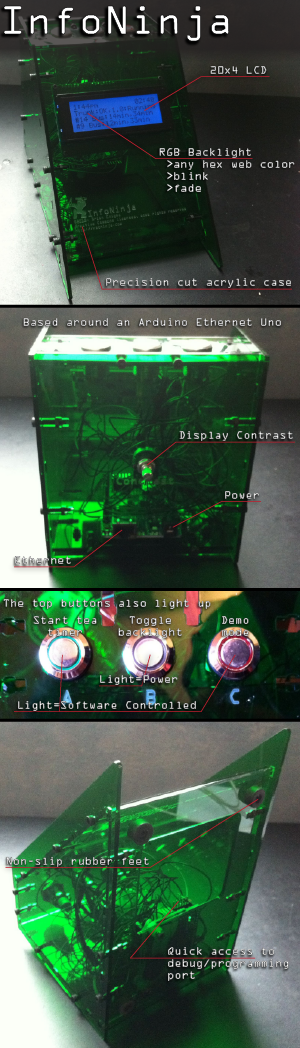 InfoNinja is an Open Source Ethernet-connected desktop heads-up display. It works in tandem with a desktop computer to give you an at-a-glance secondary display of both text and ambient (color/blink/fade) information.
InfoNinja is an Open Source Ethernet-connected desktop heads-up display. It works in tandem with a desktop computer to give you an at-a-glance secondary display of both text and ambient (color/blink/fade) information.
It is also a tea timer.
There are two pieces to InfoNinja, each split into its own section:
The hardware is the InfoNinja box itself. The firmware runs within InfoNinja and provides a lightweight REST-enabled web server. It receives commands over the network and updates the text and lights.
The software runs on a desktop computer. It can query various environmental conditions — things like weather, bus times, the stock market, recent Tweets, email counts, automated software builds — and then tell InfoNinja to do things like flash red or print status.
The two work in unison to give you any information you need.
Built-In Functionality
Although the majority of the processing happens on a desktop machine, with InfoNinja acting as an external display, it still has a few built-in operations that do not require an external machine.
Button A, the green button, acts as a tea timer. Each press will switch between a 3, 5, and 7 minute timer. A fourth press will disable the timer.
Button B, the white button, toggles the backlight. This toggles the backlight in “regular” color mode. If it is displaying a single solid color, it will be toggled. If the server has instructed InfoNinja to go into an animated background mode (typically a red or yellow flash to indicate a problem), the backlight disable will not work.
For now, button C, the red button, toggles a demo mode that blinks the button lights and selects random colors for the LCD backlight. There are plans for changing this in a future firmware update.
If InfoNinja has not received an update in 70 seconds (that’s 60 seconds plus a little wiggle room), it will fade the background, back and forth, between two shades of blue. This is a visual indication that the displayed data is probably stale and that there is some sort of problem — typically a network connectivity issue or a bug in your desktop code.
If a picture is worth a thousand words, then a video is worth 30,000 words per second. This is a quick overview of just the hardware:
 InfoNinja hardware by Brian Enigma is licensed under a Creative Commons Attribution-ShareAlike 3.0 Unported License. InfoNinja firmware and software is licensed as GPL v2.0 software.
InfoNinja hardware by Brian Enigma is licensed under a Creative Commons Attribution-ShareAlike 3.0 Unported License. InfoNinja firmware and software is licensed as GPL v2.0 software.

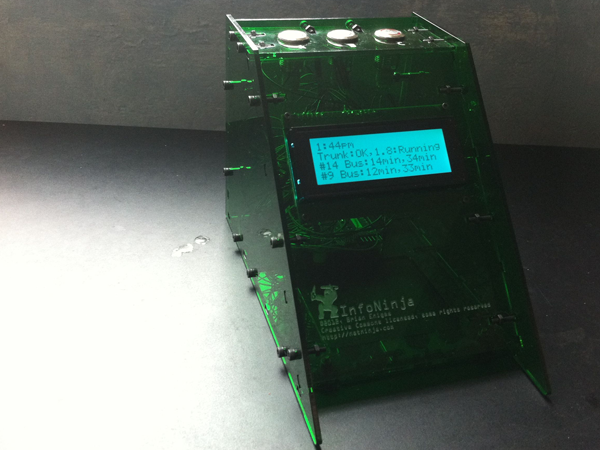
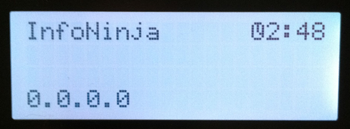


2 thoughts on “Introducing InfoNinja”