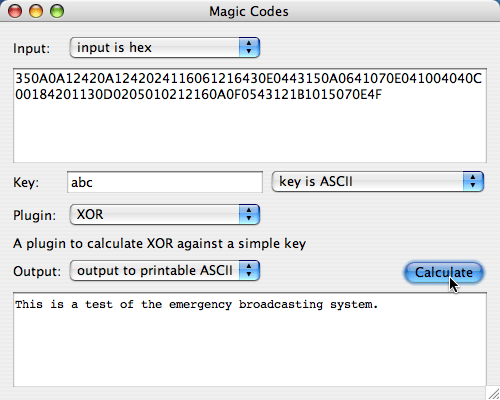The screen shots here were done on a computer running OS X. Rest assured that while the Windows and Unix versions will look slightly different, the functionality is exactly the same.
Given: You have the characters "48656C6C6F" and assume it is hex. You would like to try seeing them as ASCII text characters.
First, type in the input, and use the dropdown box to tell Magic Codes that it is hex data.
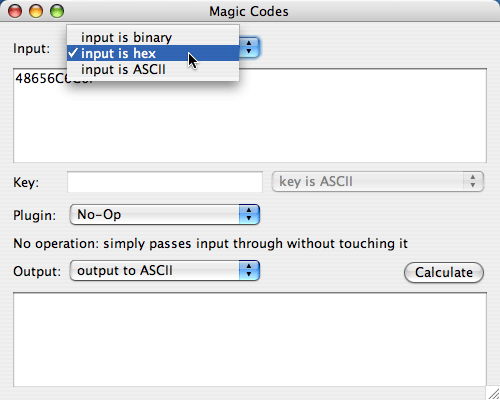
Next, select the "No-Op" plugin. This means that Magic Codes itself will perform no operation on the data. It will not be changed in any way, simply transformed using the input and output filters.
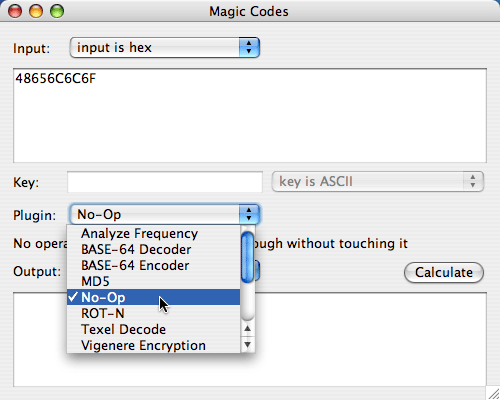
Next, select an output filter. Since you would like to see the textual representation of the data, choose ASCII text.
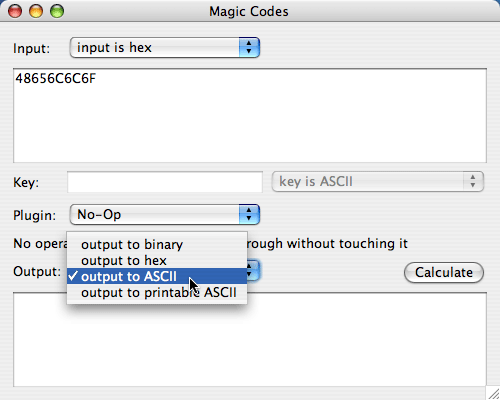
Finally, click the "Calculate" button. Magic Codes will instantly display the output as "Hello".
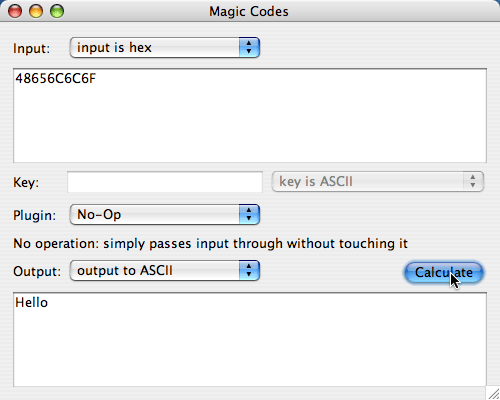
Given: You have the following hex code and suspect it is encrypted with XOR.
350A0A12420A1242024116061216430E0443150A0641070E04100
4040C00184201130D0205010212160A0F0543121B1015070E4F
First, enter the input data, making sure you tell Magic Codes to use the hex input filter.
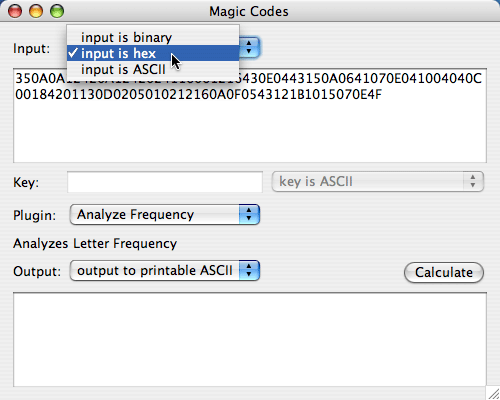
Next, select the XOR:Analyze plugin. This will perform an Index of Coincidence analysis on the input data. This will give you a pretty good idea of how long the encryption key is.
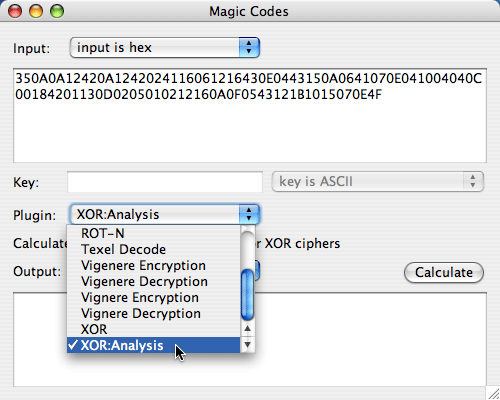
Running the analysis, you can see that there is a pretty high probability that the key is three characters long.
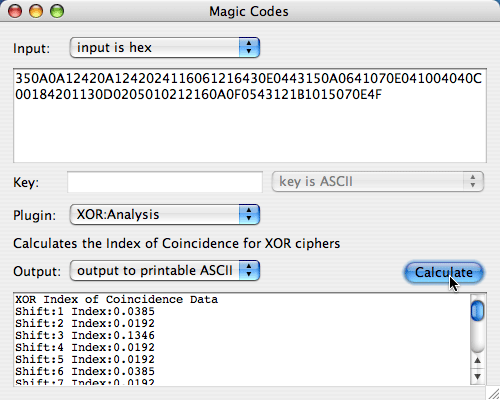
Switching to the XOR encode/decode plugin, we will take a guess at the encryption key. In this case, we are guessing the ASCII text "abc".
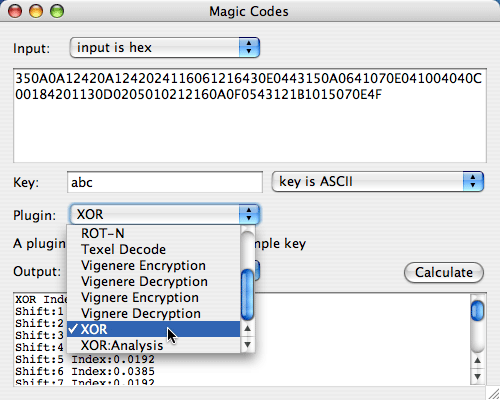
Decoding with this key, we discover it was a really lucky guess and get the correct result: