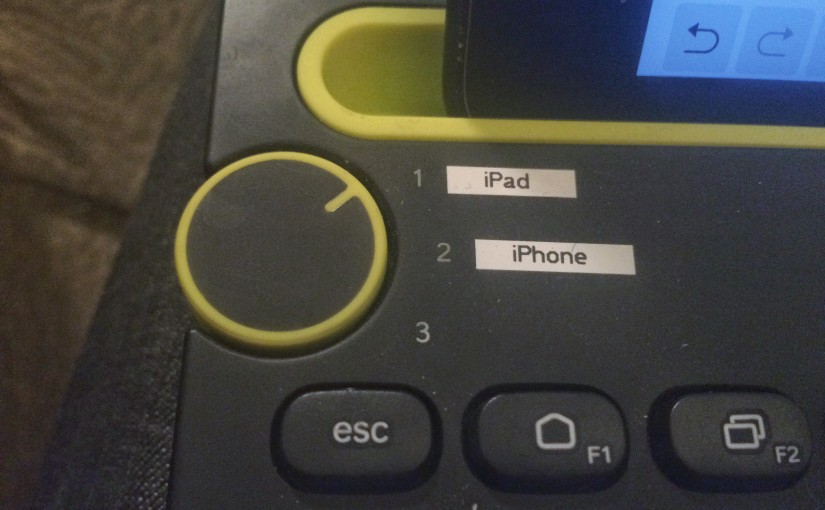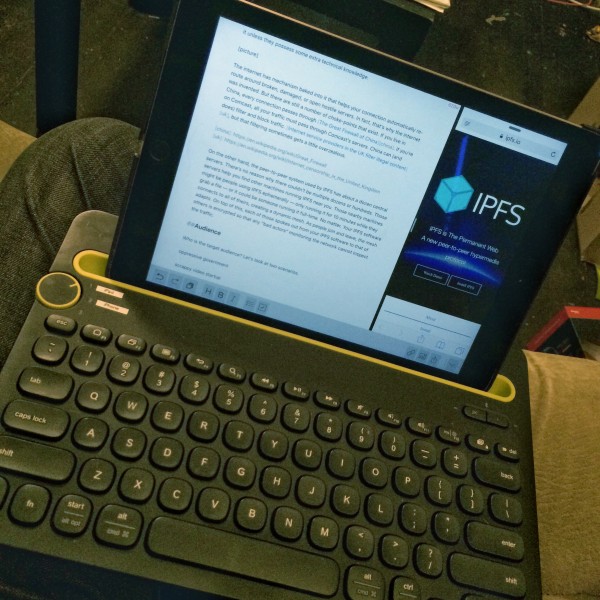The laptop is in the shop (bad video chipset, SD card slot that fries cards, and they volunteered that the battery is subpar for its age). This has given me (nay, forced upon me) the opportunity to do a lot more with the iPad and keyboard. The iPad is certainly lighter than the laptop, but the keyboard adds some unwanted bulk and weight.
Over the past week, I have done some experimenting with video over IPFS, the InterPlanetary File System, running on AWS, Amazon Web Services. (No connection to my new employment overlords.) I am to the point where I have an outline for a blog post and am working on a first draft.
It turns out that the iPad Air 2, with its split-screen multitasking, makes a pretty good blog-writing workstation. Add in LTE cellular networking and you can go anywhere. My setup lets 1Writer take up most of the screen, using a tiny sliver of a Safari window to check facts and find the links I need to drop into my writing. On top of that, I put the iPad into Do Not Disturb mode and I no longer get distracting notifications from Twitter and friends.
I don’t know if this setup works for everyone, but so far it is working well for me. How well it works probably depends on whether I stick to it after the laptop returns.