Until recently, the iPhone has always had both the headphone jack and power button on the top and the syncing port on the bottom. And until recently, things were good. When the iPhone 5 came around, they moved the headphone jack to the bottom. With my phone in my pocket, the only reasonable orientation when wearing headphones now is upside-down. This seems like it’s not a big deal, and I assumed it would be fine, but I ran into a few issues with this setup.
The iPhone is in the same pocket as my keys (house key, USB key) and Space Pen. When upside-down it can rest on the power button against one of these objects. Between gravity and natural movement, that button gets pressed, sometimes for a long time. I will frequently pull the phone out of my pocket to this:

That same orientation puts the volume buttons (normally at the top of the left side) down at the bottom to nudge against things. The Volume-Up button is closest to the top edge, so furthest down when upside-down, and therefore easiest for things to hit and blast my eardrums when I’m not expecting it.
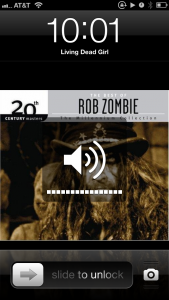
And finally — how are you supposed to peek at the time? When it is right-side-up, you can tap the power button as you pull out the phone and glance at the time without completely removing it from your pocket. When it’s upside down, you have to pull out the whole thing and flip it over.

In general, I am happy with the new iPhone. As a software/firmware/hardware engineer, I can see why they moved the headphone jack. Both the headphone and sync ports eat up a lot of internal space and it is usually easiest and more space efficient to consolidate them. But Apple usually has well thought-out designs, and the headphone move just does not feel like a well thought out design decision.

The point was you could hold it in your hand then put it straight into your pocket without turning it round.
Yep, that is exactly how it *used* to be. Now, it’s in my pocket upside-down, with the power button at the bottom and the headphone jack at the top. I have to pull it out and flip it right-side up to use it.