For quite some time, I have been using KMail to talk to our IMAP mail server at work. This has worked fairly well, but it is kind of large and clunky. After seeing all of the talk of The Mozilla Foundation’s Thunderbird email client over the past year, and since switching from Safari to Firefox last July (on the Mac), I figured I would give Thunderbird a try.
Initial impressions: Very nice and very fast. The email notification method leaves a bit to be desired, though, as does the ubiquity of the window. Two things I really like about KMail is that it minimizes to a tiny 16×16 icon in the system tray rather than the task bar (so that it does not show up in Alt-Tab and does not take up task bar real estate) and that it gives me a visual indication that I have email in the application icon. Visual indication is the only thing that works for me. My speakers are disabled and pop-up windows always seem to get in the way of typing, even when they are designed not to take focus. Fortunately I was able to fix this.
KDocker is a nice application that lets you take any running program’s window and flag it to minimize to/from the system tray. I have to remember to run it once every time I initially launch Thunderbird, but it is a very rare occasion that I have to restart, so it is no big deal.
The notifications took a bit more work, but I finally came up with a really elegant solution that lets me know whether I have mail, even if the screensaver is on or the screen goes into energy efficient power-down. Using the Mailbox Alert extension, I can have Thunderbird run any application when there is a new email. I simply configure it to run an app to light up the Scroll Lock button’s LED when I have a new message. Nothing uses the Scroll Lock or its light, so this solution works out nicely.
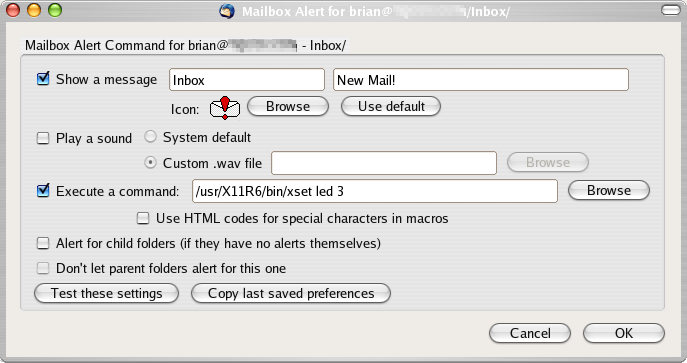
To clear this notification, I have a KDE quick launch icon configured to clear the Scroll Lock LED.
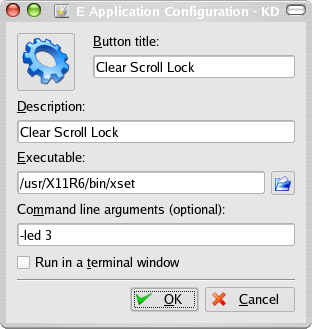
So far, things are working beautifully — much better than KMail.