Most people I know that run OS X keep their icon dock on one side of the screen or the other. By default, the dock sits at the bottom, but moving it over to the side gives you a bit more screen space. Most monitors are widescreen, giving you many more pixels left-to-right than they do vertically. Most documents — think web pages, word processing, even email — read top-to-bottom, so moving the dock away from the bottom of the screen gives you a little more breathing room. More content appears “above the fold.”
For the most part, it works fine, though I do have one minor gripe with this usage. The “right-click” menu is designed for the bottom of the screen. Common operations like Quit and Hide are right there next to the mouse cursor when you bring up the context menu.
When you move the dock over to the side of the screen, this even remains true for icons toward the bottom.
But typically the icons at the bottom of the dock are lesser used. Fitt’s law shows that it is easy to reach things on the edge of the screen, but even more easy to reach things near the corners — so people put their docks in the corner, with the most-used apps closer to the corner and lesser used ones further away. Apple even encourages this by pinning the Finder, Mission Control, and Launchpad to one end of the dock and temporarily putting unpinned apps on the other.
This, unfortunately, screws up the context menus. They get shifted down because they are so close to the top edge of the screen. The path from the mouse’s position to Quit is a miles-long trek!
Yes, I realize Cmd-Q works everywhere. Usually I’m on the keyboard almost exclusively. Sometimes I switch to using the mouse for as much as I can without swapping back to the keyboard. This is why I described this as a “minor gripe.”
It feels like an elegant solution would be a different menu style for side-menus — like maybe a multi-column design with Options/Show/Hide/Quit in the first column and the various application-specific stuff in further columns.
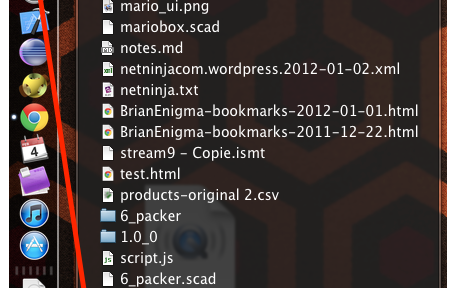

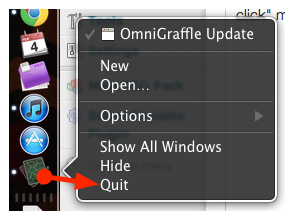

It is exactly this that has sort-of “forced” me to retain the “bottom-of-the-screen” config for the dock. The whole “context menu seems to default to a top-down config regardless of icon orientation” kinda breaks in other areas, too.. but it’s most obvious when you have a side-tacked dock.